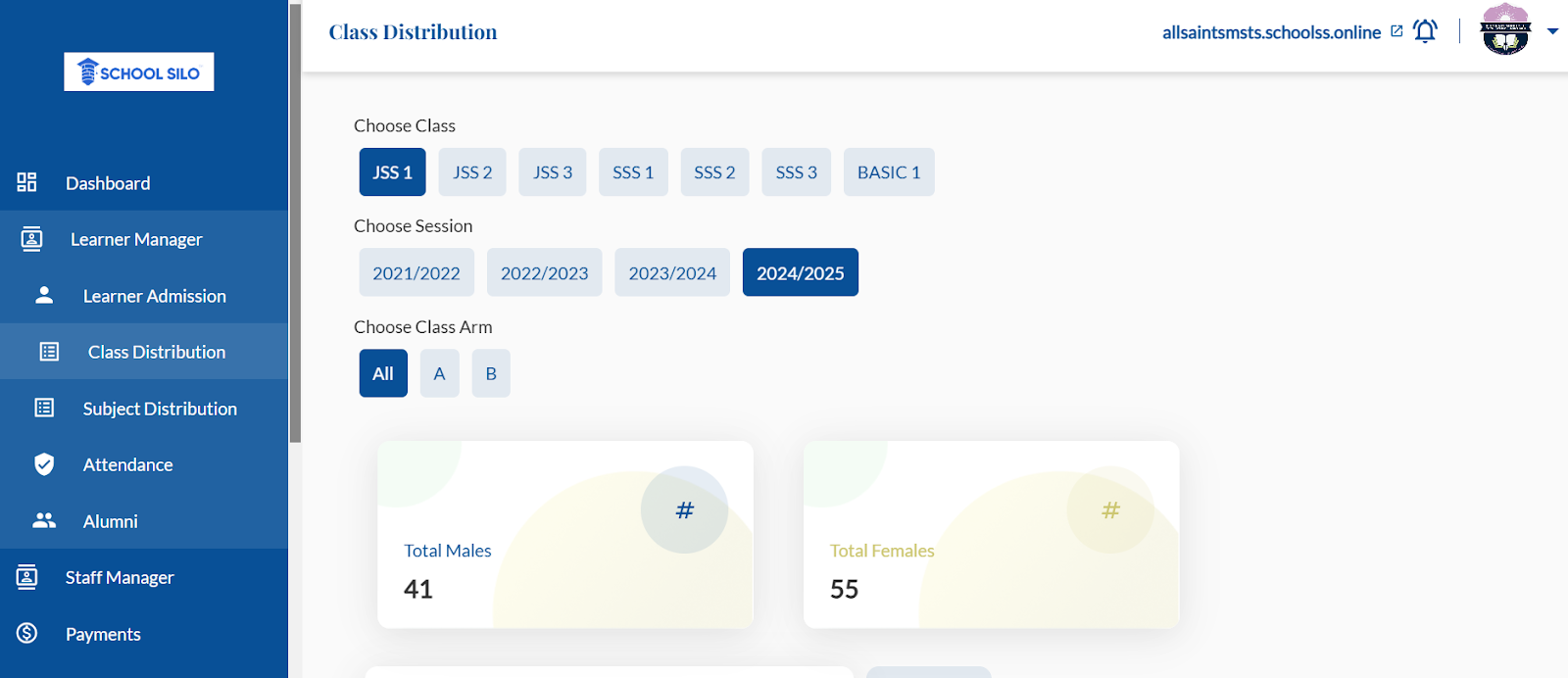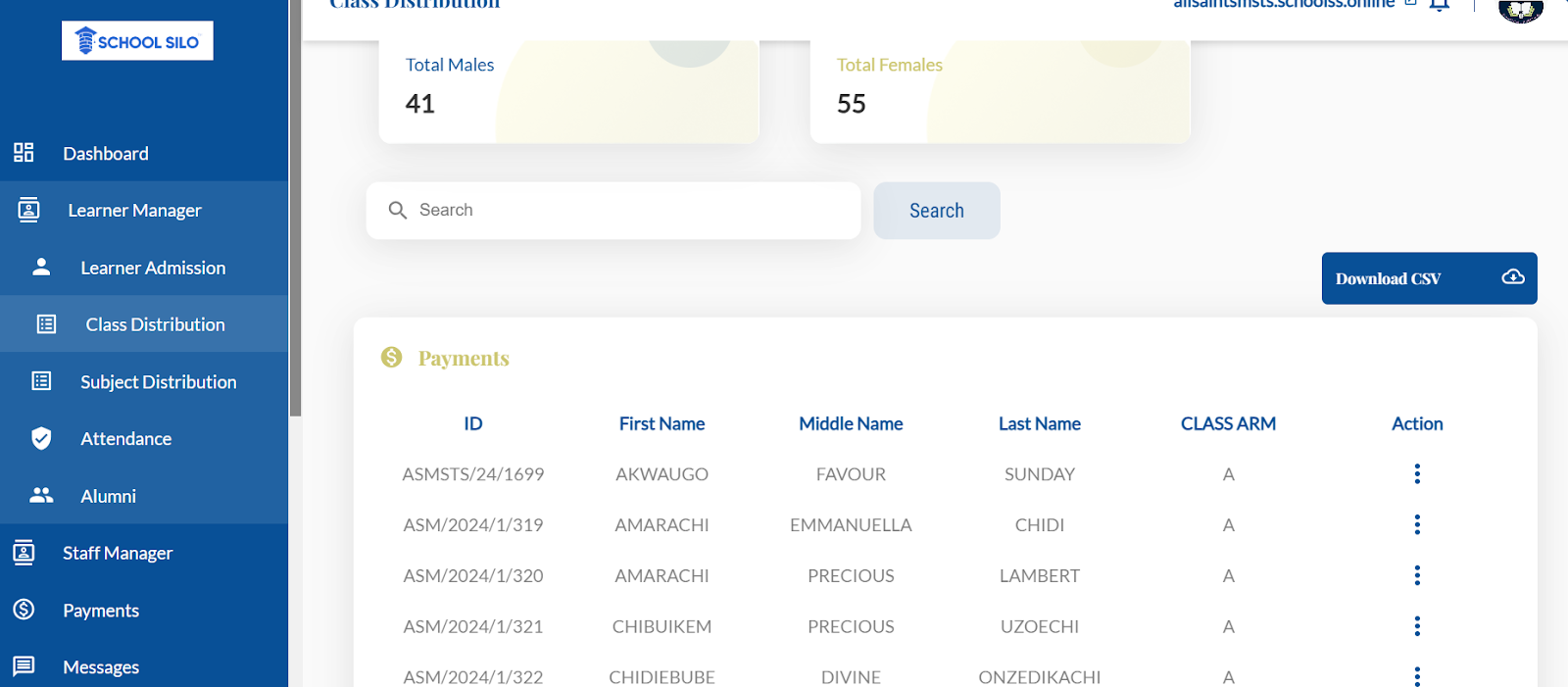Learner Class Distribution
The Learners class distribution is a Sub-Menu that allows you to see the distribution of your learners according to their classes and class arms. To view it, take the steps below -
- Login to your school admin portal
- Click on Learner Management Menu
- Click on the Class Distribution Sub-menu
- You will be able to filter by session, class and class arm to get the list of learners concerned.